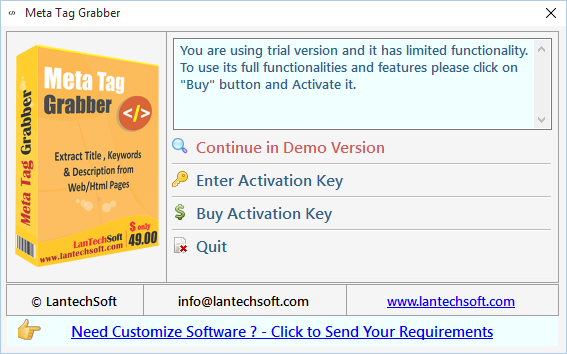
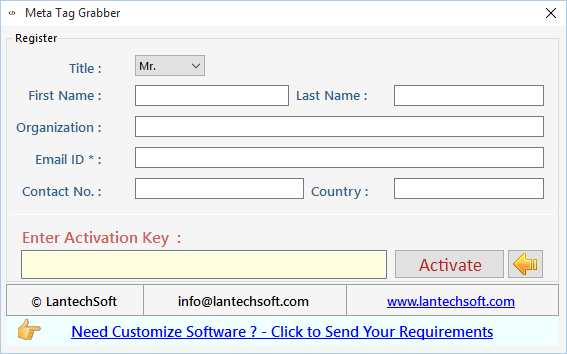
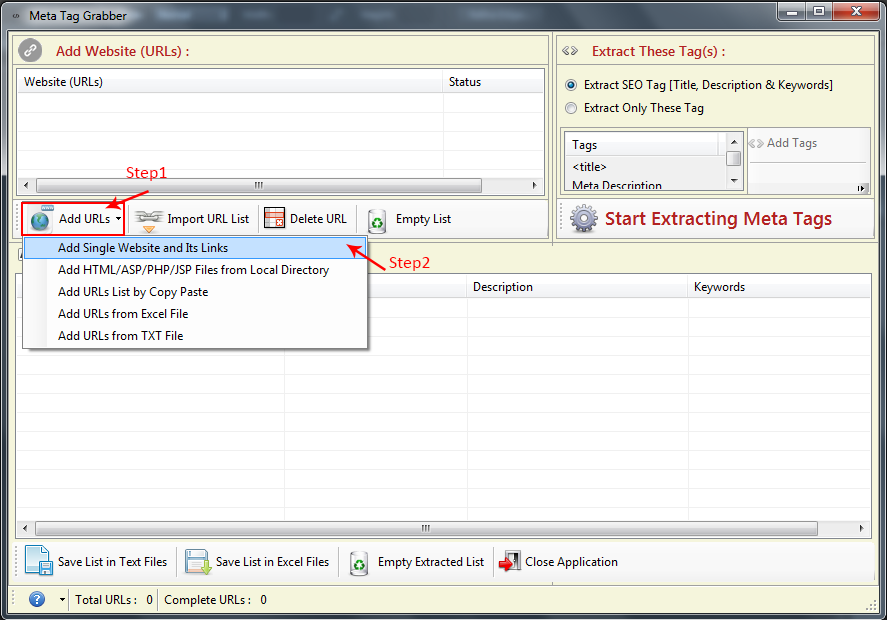
It will extract all the Url present on the web page of the given Url.
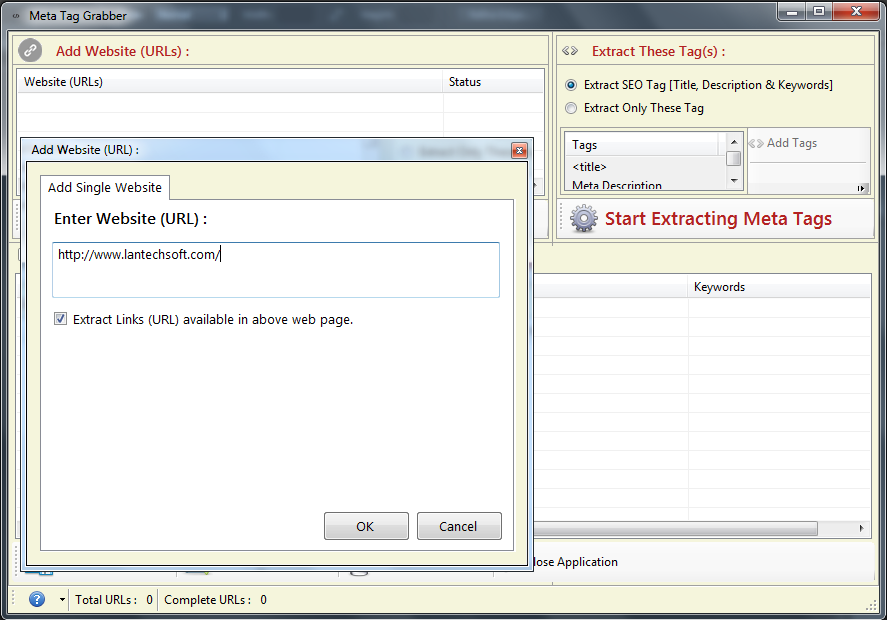
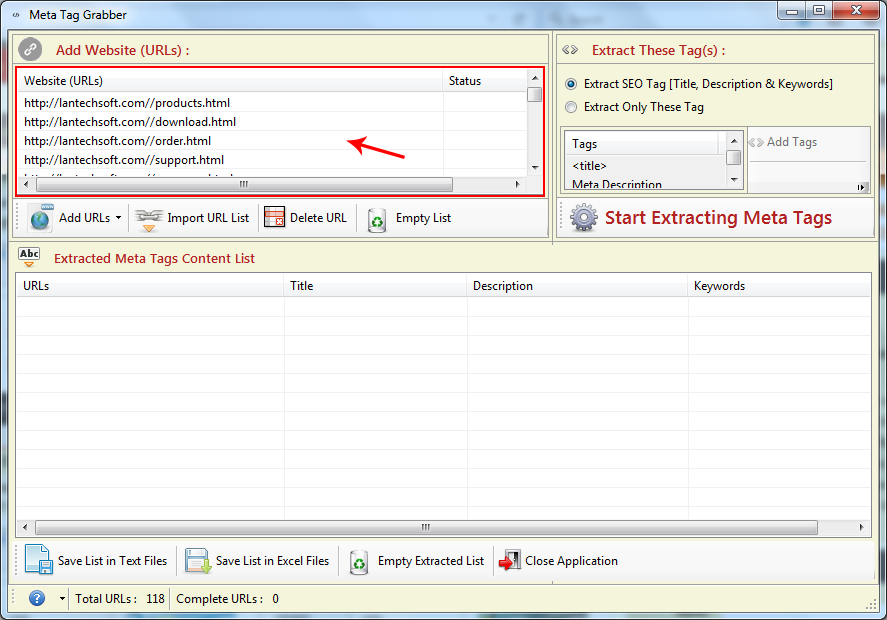
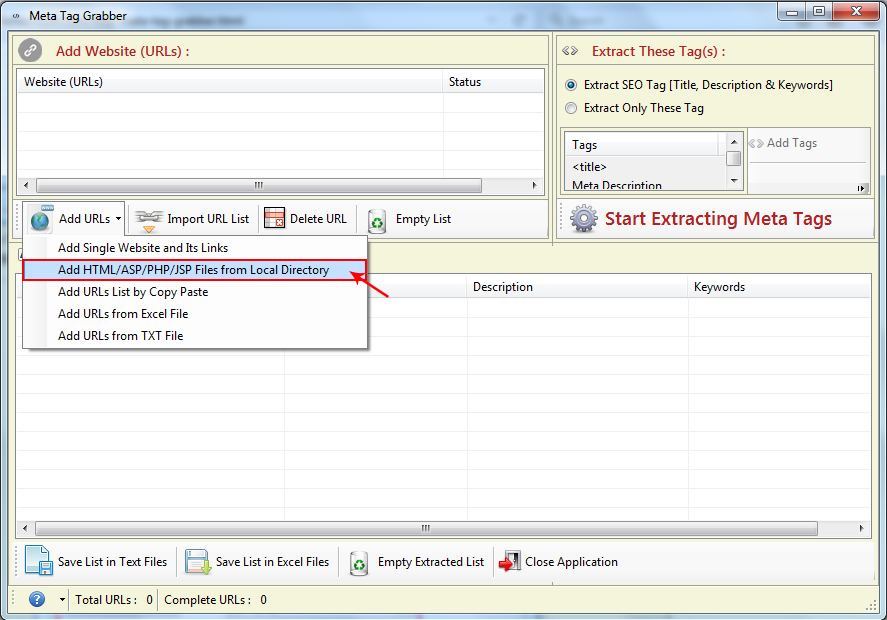 Step1: Choose files from local Directory. Click on Browse to import HTML file from Folder.
Step2: Select files extension you want to extract.
Step1: Choose files from local Directory. Click on Browse to import HTML file from Folder.
Step2: Select files extension you want to extract.
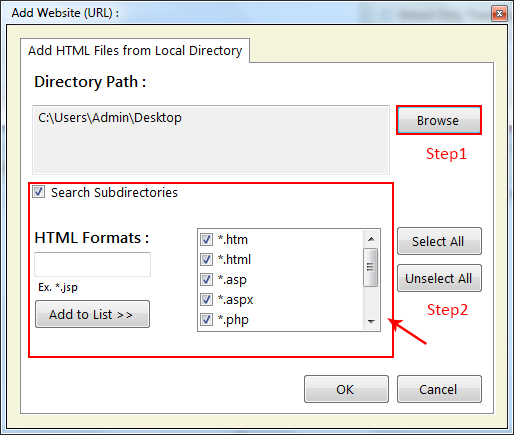
Step1: Select "Add URLs list by Copy Paste"
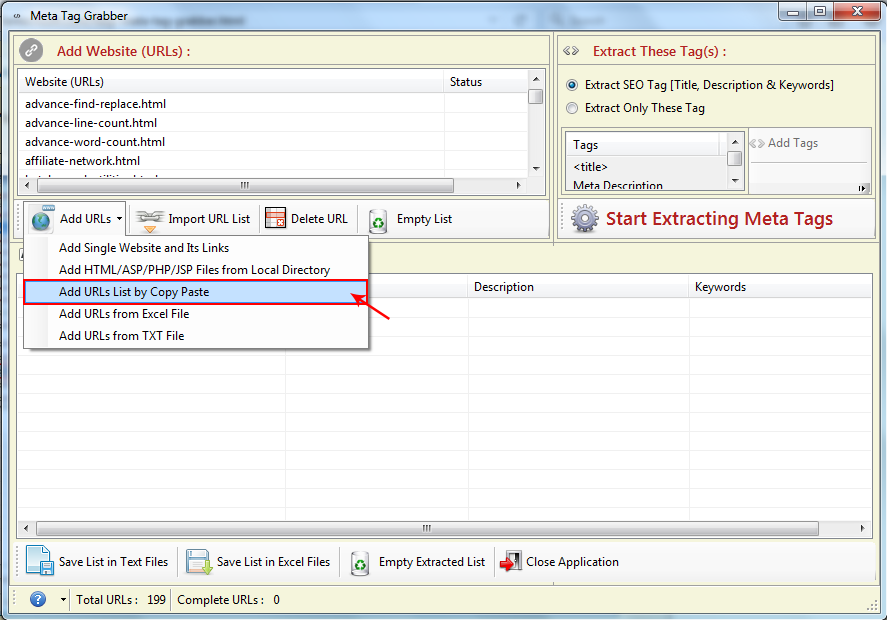 Step2: Paste copied URLs in the list seprated by line.
Step2: Paste copied URLs in the list seprated by line.
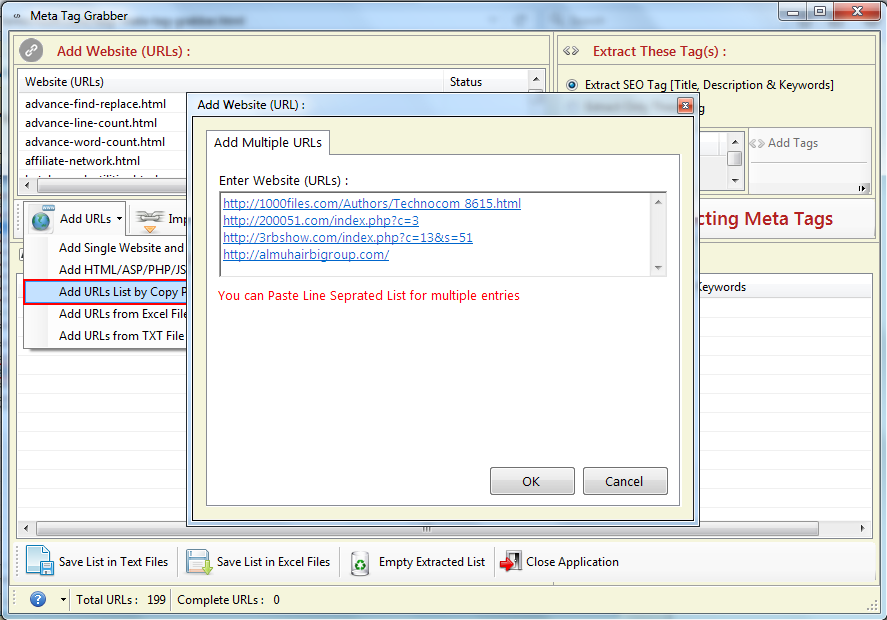
Select "Add URLs from the Excel File" option to import Urls list from Excel files.
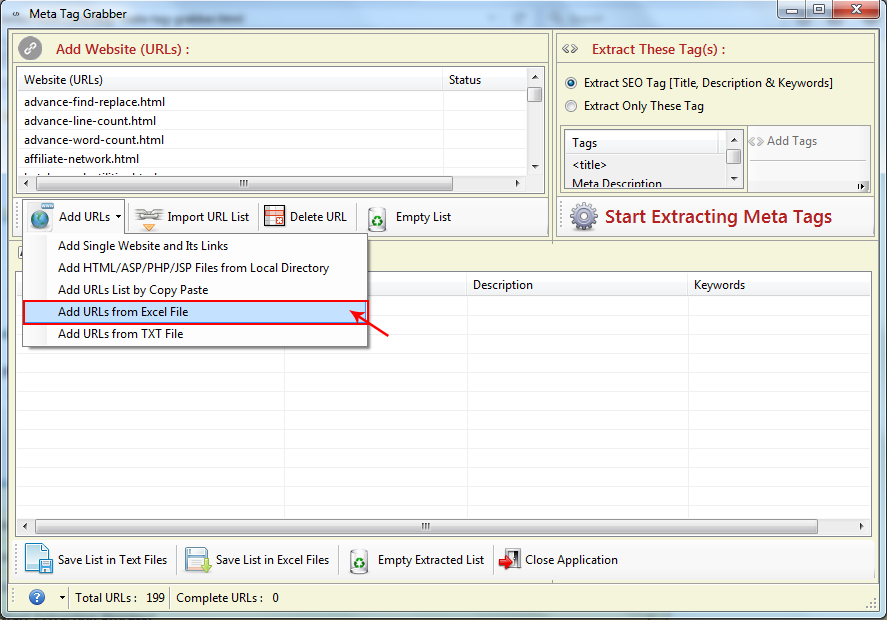 Select those Excel sheet which contains URLs list.
Select those Excel sheet which contains URLs list.
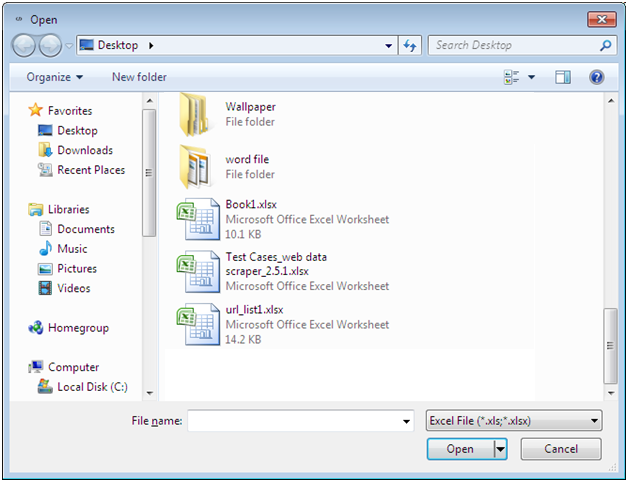
Select "Add URLs from the TXT File" option to import Urls list from Text files.
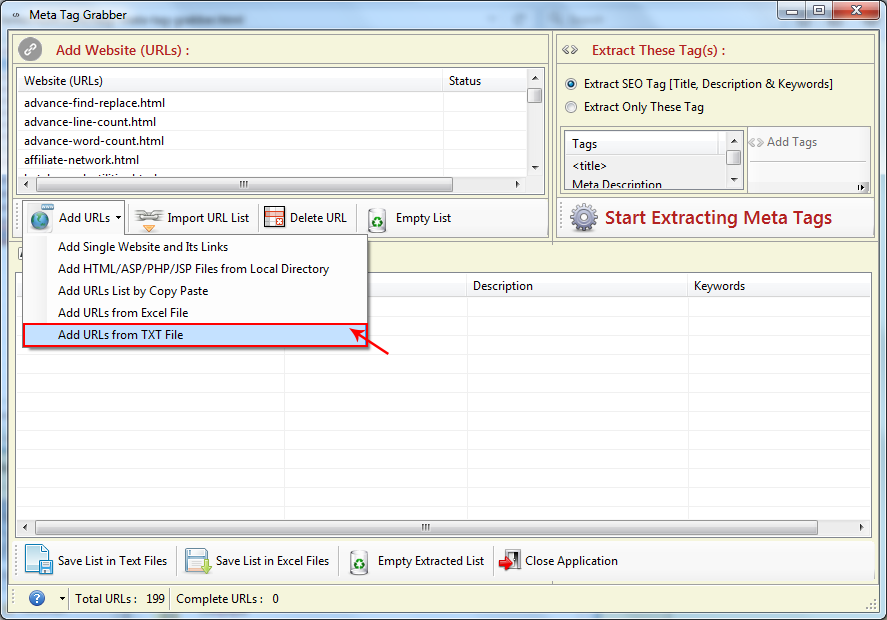 Select those Text file which contains URLs list.
Select those Text file which contains URLs list.
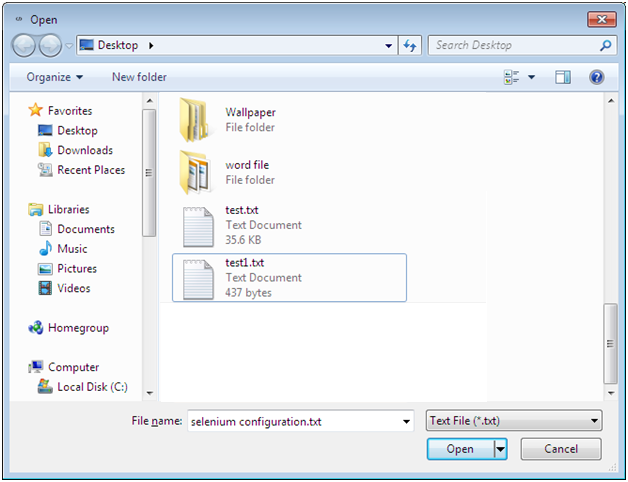
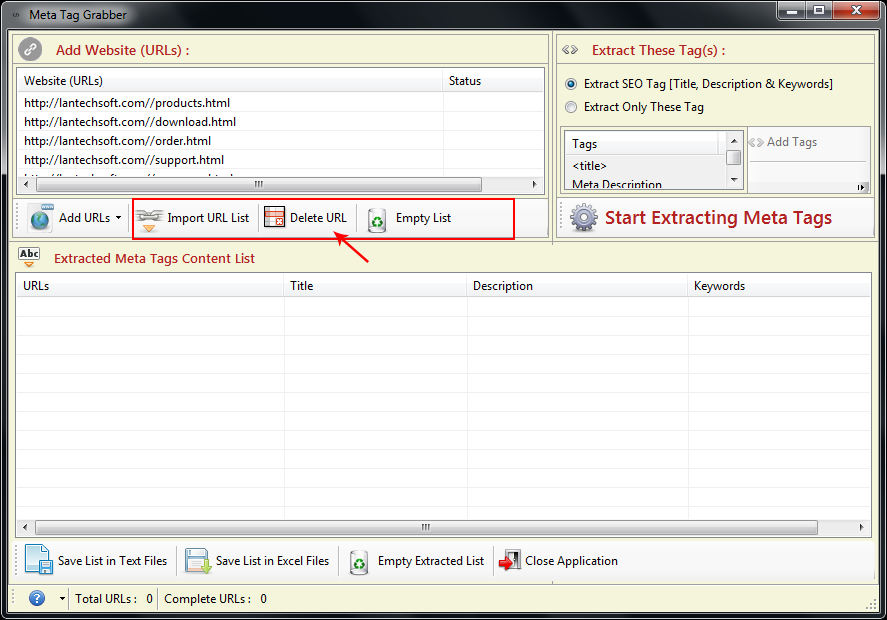
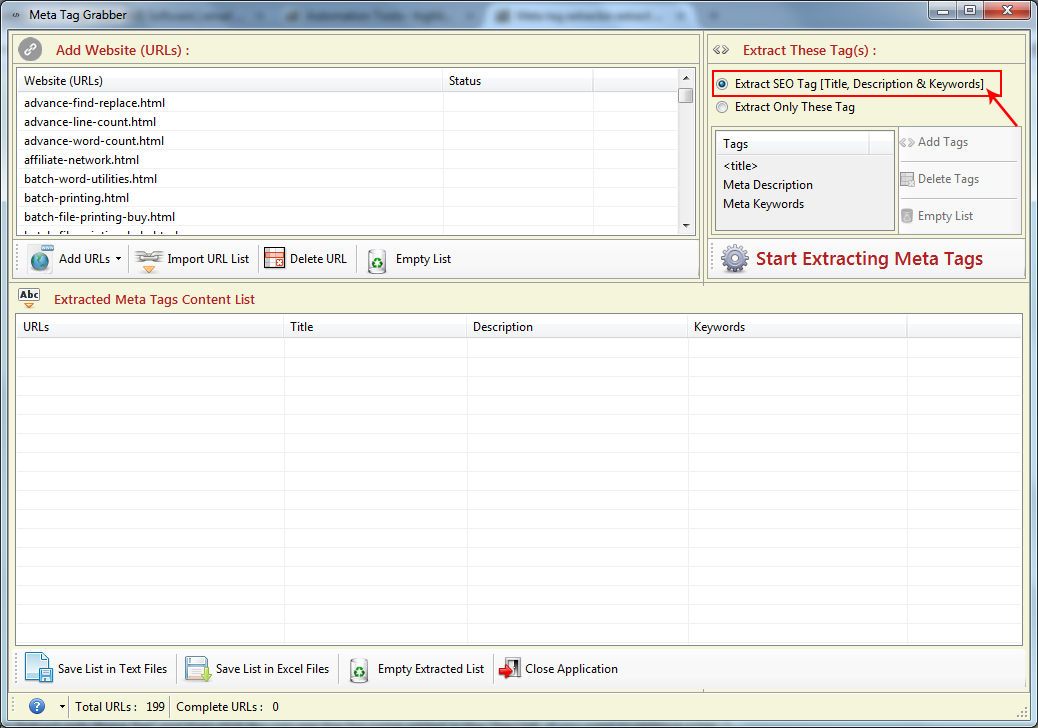 Select "Extract SEO If you want to add more tags then select "Extract only these Tag" and then
click on "Add Tags" to add more Html tags to the list. Write the Tag name and click on OK button.
Select "Extract SEO If you want to add more tags then select "Extract only these Tag" and then
click on "Add Tags" to add more Html tags to the list. Write the Tag name and click on OK button.
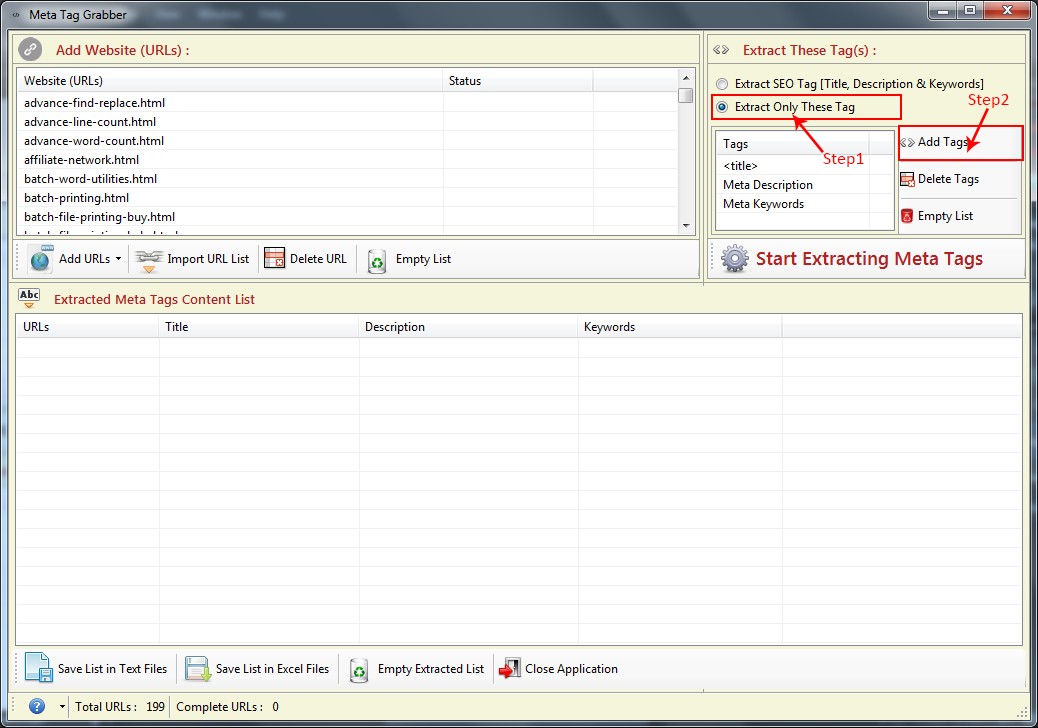
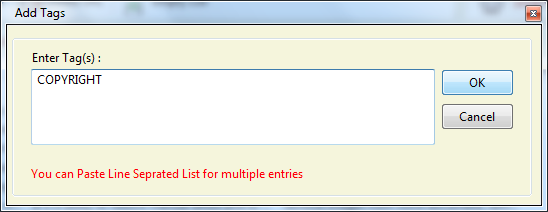 Select "Extract SEO If you want to add more tags then select "Extract only these Tag" and then
click You can see the Tag name added in the "Tag List". If you want to remove a tag from Tag name then select and click on "Delete Tags" button. Now to remove all Tag names from Tag list click on "Empty List" option.
Select "Extract SEO If you want to add more tags then select "Extract only these Tag" and then
click You can see the Tag name added in the "Tag List". If you want to remove a tag from Tag name then select and click on "Delete Tags" button. Now to remove all Tag names from Tag list click on "Empty List" option.
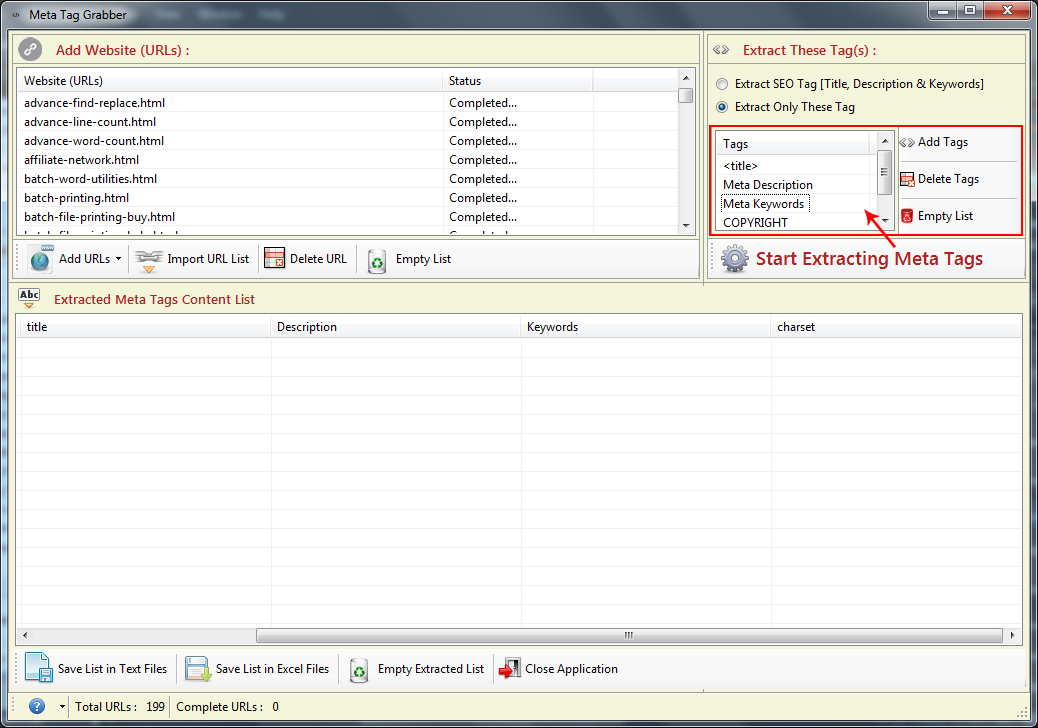
Click on "Start Extracting Meta Tags" to begin the process. You can see the result below.
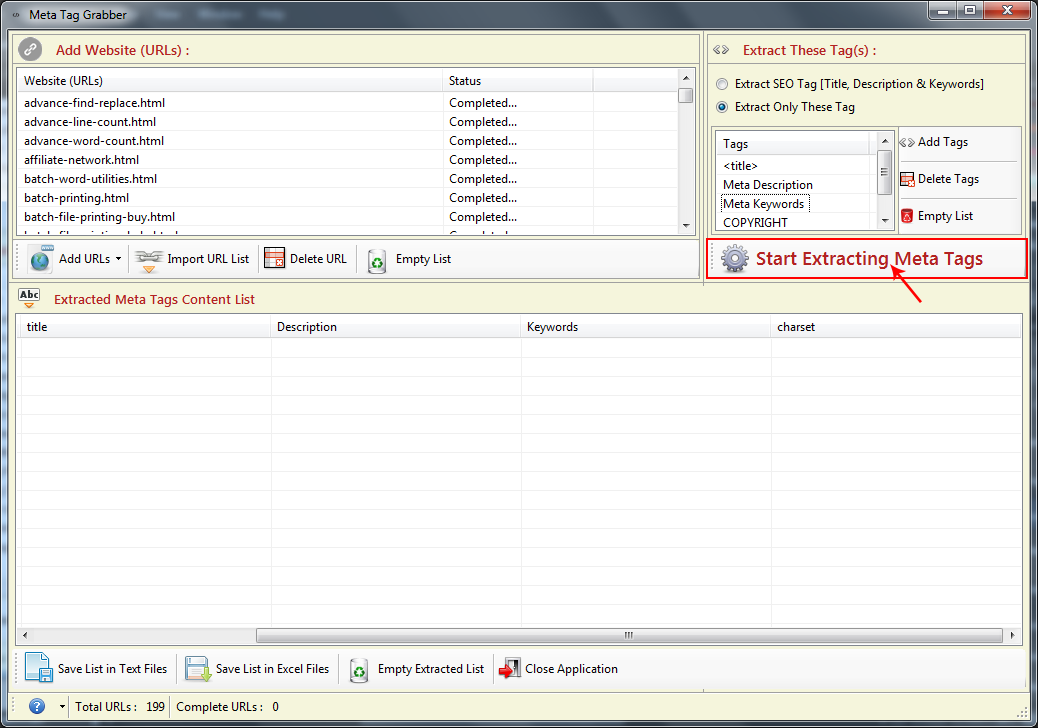
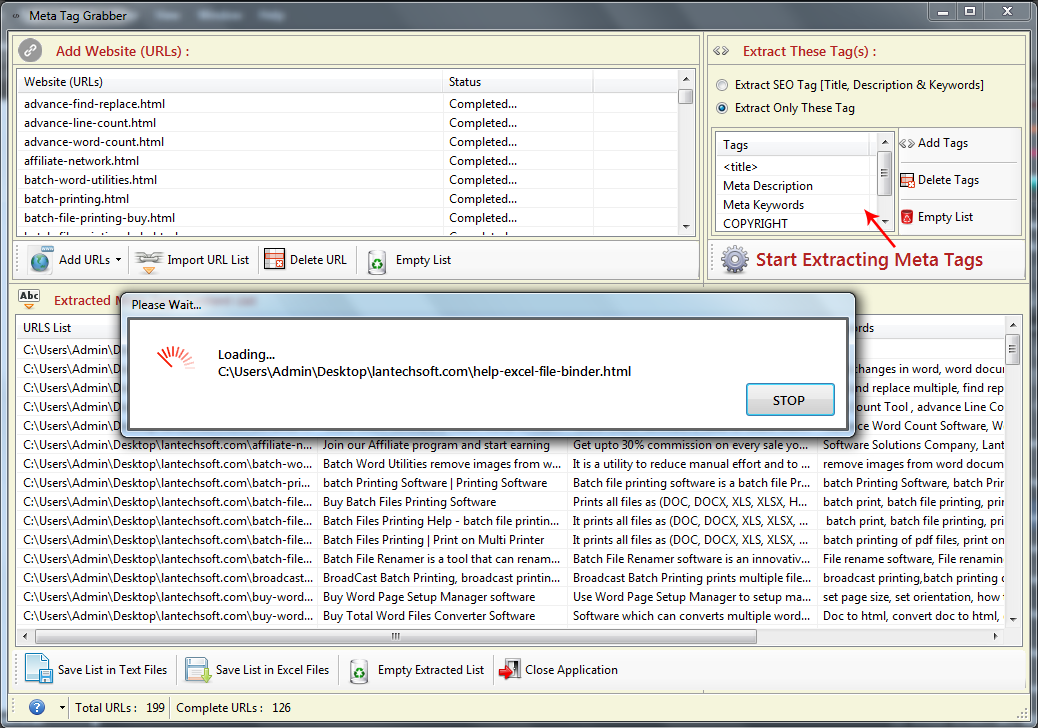
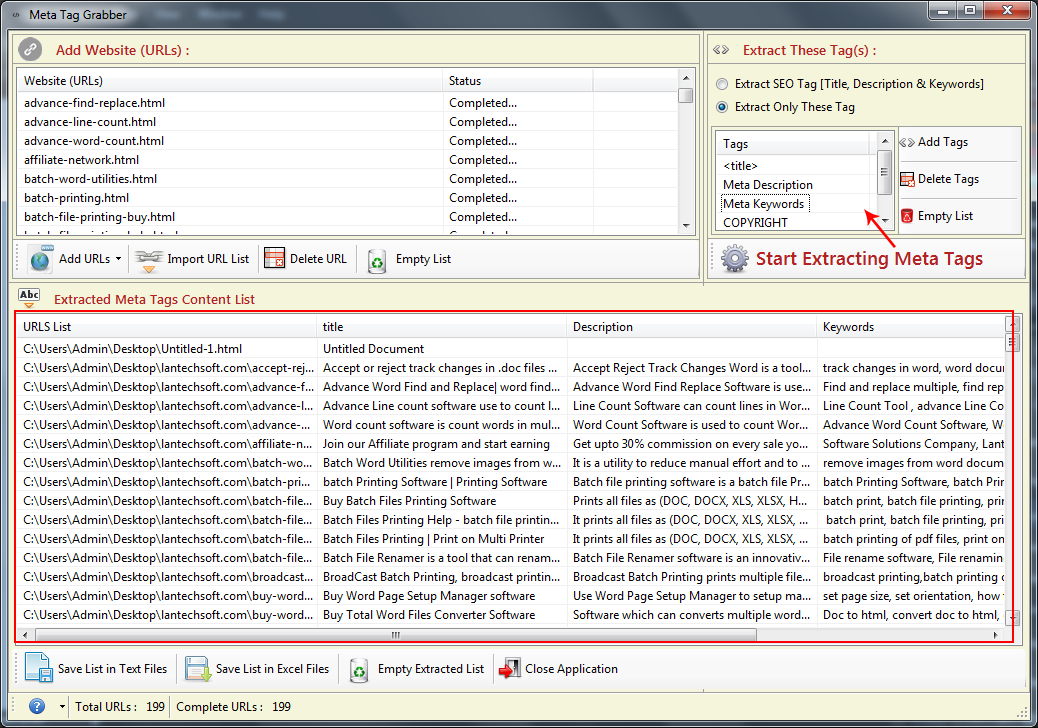
You can save the Extracted Meta Tags in two ways. First in text and second in excel file format. Click on "Save List in Text Files" to save Extracted list in Text format. Click on "Save List in Excel Files" to save Extracted list in Excel sheet.
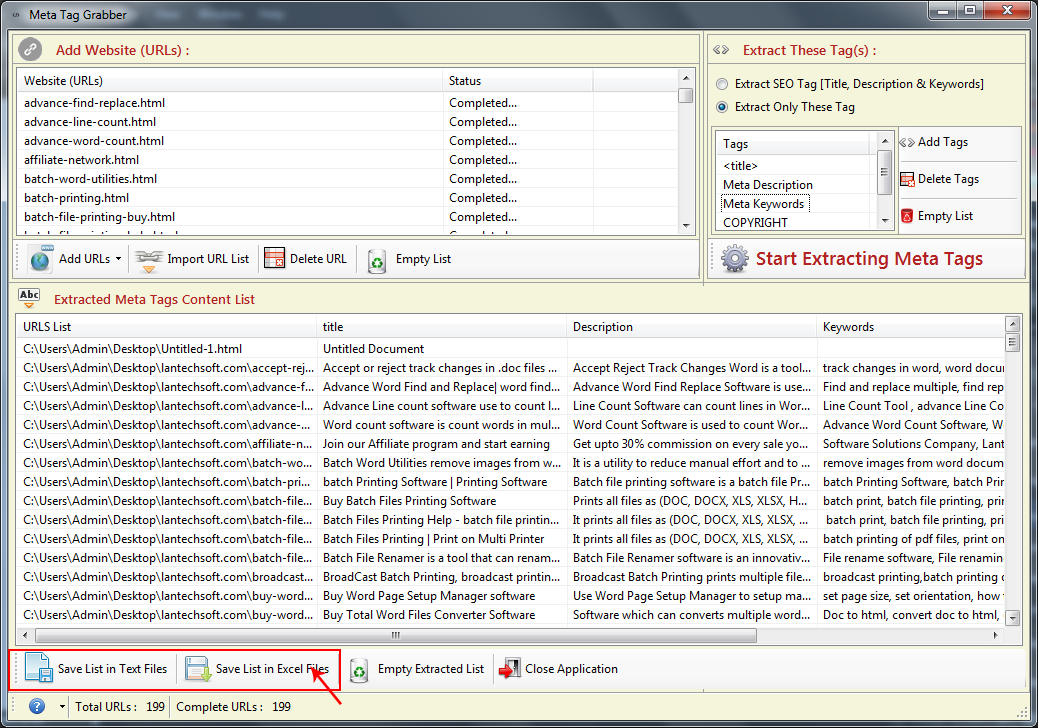
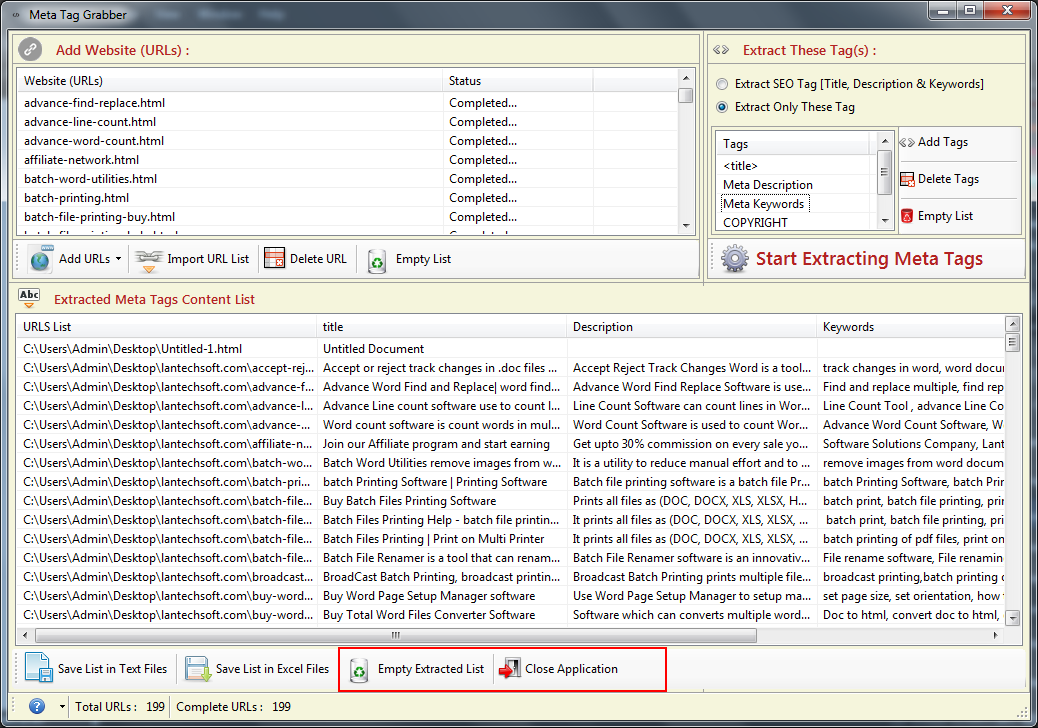
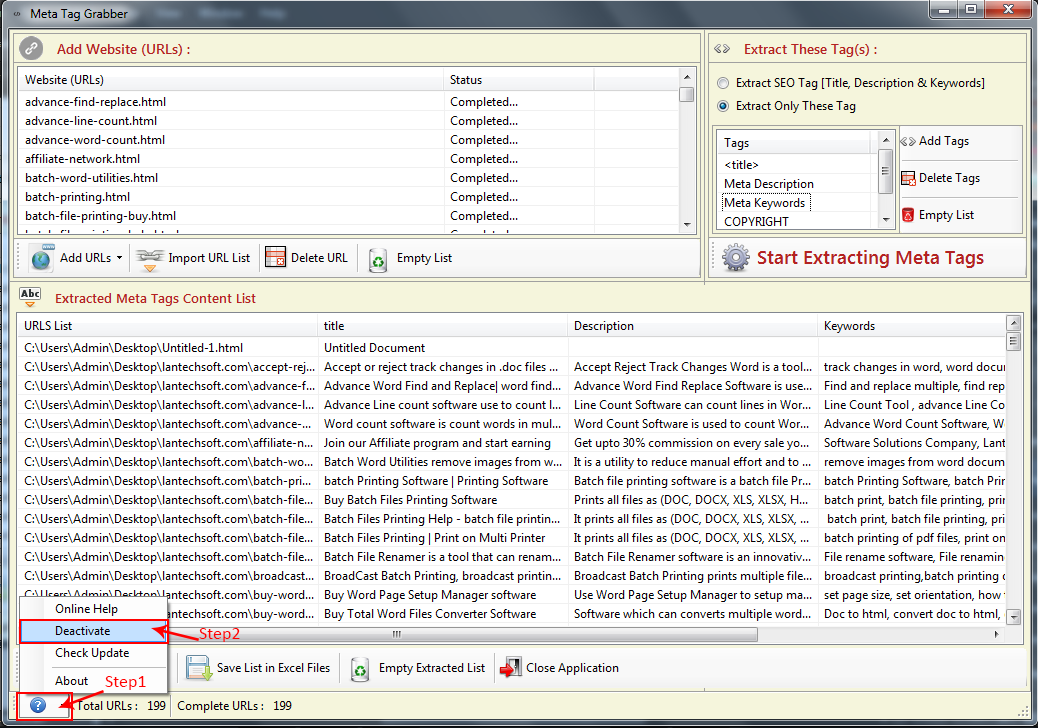
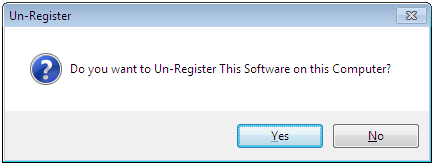
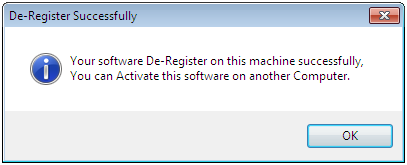
Copyright © LantechSoft | info@lantechsoft.com
