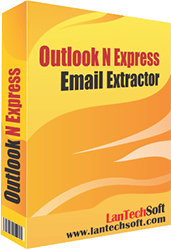
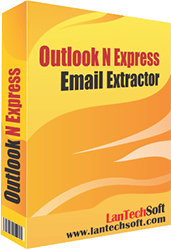
The Outlook n Express Email Extractor efficiently retrieves email addresses from Microsoft Outlook (.PST) files and Outlook Express (.DBX) files. It traverses through all personal folders and their subfolders within MS Outlook, encompassing folders like Inbox, Outbox, Sent Items, Draft, Task, Journal, among others.
This extractor tool also provides the option for profile selection during runtime, enabling users to specify their preferences. Additionally, it is capable of extracting email addresses from Outlook Express (.DBX) files. Users have the flexibility to include or exclude specific keywords in the extracted email addresses.
The extracted email addresses can be conveniently saved in .CSV (compatible with Excel) or .TXT file formats, facilitating easy access and utilization of the data.
Copyright © LantechSoft | info@lantechsoft.com
