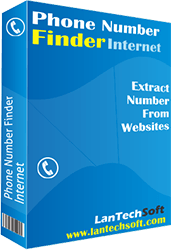
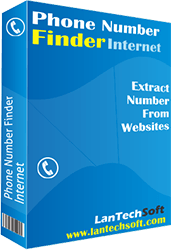
Phone Number Finder Internet is one of the most useable software to extracts the phone, mobile and fax number from Internet through search engines like Google, Yahoo, Bing etc. It can extracts thousands of numbers in quick time. User can add list of url to the product to extract phone numbers from them. It is the best tool in the market to extract phone number and mobile numbers from the website to save manual effort.
It also extracts the number from website's inner pages. With the help of this software anyone can extracts the number as per their requirement beacuse it provides searching option. By using search option you can extracts the number according to your search term. Extracted phone number can be saved in .csv and .txt file.
Copyright © LantechSoft | info@lantechsoft.com
