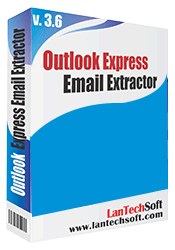
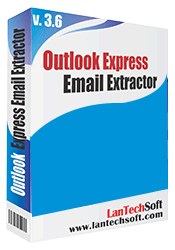
Outlook Express Email Extractor extracts all email addresses from Outlook Express and Outlook Express (.DBX) files. Outlook Express Email extractor is a very fast software for extract email addresses and easy to use. It process hundreds of .DBX files in single process and gives you a list of email addresses.
Outlook Express Email extractor has many options for extract email addresses, setting of options allow you to get a list of emails you actually need. Outlook Express Email Extractor saves your extracted emails in text file or excel file. It can extract emails from the date your mail id was created. It is very useful for outlook users and is a must for those who have so many emails. It is compatible with windows os. You can remove the duplicate entries by using this software.
Copyright © LantechSoft | info@lantechsoft.com
