In a world driven by data, documents, and digital communication, businesses and professionals constantly find themselves managing an overwhelming volume of content with Find and Replace. Whether you’re updating multiple Word files, handling massive Excel datasets, or streamlining PowerPoint presentations, the manual work required to maintain consistency and accuracy across files can be both time-consuming and error-prone.
This is where Office automation tools become game-changers. By automating repetitive tasks such as Find and Replace, file binding, and document splitting, you can save hours of manual work, reduce errors, and ensure professional output—consistently.
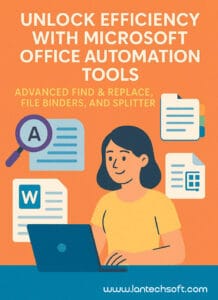
In this blog, we’ll walk you through some powerful automation tools offered by LantechSoft designed to work seamlessly with Microsoft Word, Excel, and PowerPoint.
🎯 Why Do You Need Office Automation Tools?
Manual document management can drain valuable resources, especially when you’re:
Updating templates with new branding or compliance information.
Managing bulk reports or content edits across hundreds of files.
Creating personalized files for clients, employees, or students.
Breaking large documents into smaller, consumable sections.
Whether you’re part of a marketing team, data entry department, legal firm, educational institute, or corporate communication division, these tools are built to simplify your routine.
🔍 Master Find & Replace with Advanced Automation
✅ Advance Find and Replace
No more opening dozens of documents to manually replace content. This powerful utility allows you to:
Batch process thousands of .DOC, .DOCX, .RTF, and .TXT files.
Use wildcards, multiple search-replace pairs, and custom formatting.
Modify fonts, colors, headers, and footers in bulk with just a few clicks.
Generate detailed logs of changes for documentation and quality control.
Perfect for updating brand names, contact info, legal terms, or technical documentation across departments or clients.
✅ Excel Find and Replace Batch
Excel files are the backbone of many business operations. This tool empowers users to:
Search and replace text, numbers, or formulas across .XLS, .XLSX, and .XLSM formats.
Automate changes to headers, footers, cell values, and formulas.
Apply formatting changes across all worksheets or specific ranges.
From updating product SKUs to cleaning up large financial records, this tool streamlines data manipulation and ensures consistency.
✅ PowerPoint Find and Replace Batch
Rebranding a company or updating presentations across multiple decks? This tool is your best ally:
Find and replace text in titles, slides, notes, and placeholders.
Batch process multiple .PPT, .PPTX, and .PPTM files simultaneously.
Save countless hours when updating recurring content like contact details or taglines.
Great for marketing departments, trainers, corporate comms, and event managers working with presentations in bulk.

🔗 Merge with Ease Using File Binder Tools
Working with multiple related documents? Consolidating them into one makes sharing and archiving significantly easier.
🔹 Word Document Binder
Combine several Word files into a single master document. Key benefits include:
Consistent formatting across all merged files.
Option to retain original styles or apply a universal format.
Simplified document sharing and printing.
Essential for contract bundles, project documentation, and ebooks.
🔹 Excel File Binder
Managing data from different sources? This tool combines various Excel files into a unified workbook:
Ideal for merging monthly reports, departmental data, or survey results.
Ensures consistent formatting and structure across sheets.
Used by analysts, finance teams, and project coordinators for compiling reports quickly.
🔹 PowerPoint Binder Tool
Create a powerful presentation by combining multiple PowerPoint files:
Maintain slide order or rearrange them as needed.
Seamlessly merge different presentations with unified themes.
Used in corporate meetings, training modules, and multi-speaker events.
✂️ Simplify Document Management with File Splitters
Sometimes you need to break down a large file for easier access, sharing, or editing. These tools do just that.
🔸 Word Document Splitter
Effortlessly divide Word documents:
Split by pages, section breaks, or custom rules.
Generate multiple manageable files from one master document.
Great for content repurposing, manuals, chapter-wise reports, or client-specific documents.
🔸 Excel File Splitter
Manage large Excel workbooks by splitting:
Based on sheets, rows, or ranges.
Maintain data integrity while reducing file size.
Ideal for bulk data delivery, targeted reports, or segmenting financial models.
🔸 PowerPoint Splitter Tool
Need to deliver smaller, topic-specific decks? This tool lets you:
Split presentations slide-by-slide or by specified ranges.
Prepare presentation packs for different audiences.
Perfect for training sessions, educational courses, and sales decks.
💡 Real-World Use Cases
Legal Industry: Automate mass Find and Replace in legal documents.
Finance Teams: Split and bind Excel files to organize monthly reports.
Education: Split course material presentations or documents into modules.
Marketing: Rebrand hundreds of templates in minutes.
Publishing Houses: Merge and edit book chapters or articles efficiently.
✅ Conclusion: Boost Productivity, Accuracy, and Professionalism
The power of Microsoft Office automation tools lies in their ability to eliminate repetitive tasks, improve consistency, and free up your time for high-value work. Whether you’re dealing with a few dozen files or thousands, LantechSoft’s suite of tools for Find and Replace, File Binding, and Splitting is designed to optimize your workflow—quickly, easily, and accurately.
🔗 Explore the full range of automation tools at LantechSoft.com and take your document management to the next level.
