Growing a high-quality email list is key to successful email marketing—but doing it manually can be slow and frustrating. That’s where an email extractor comes in handy. These tools automate the process of finding and collecting valid email addresses from online sources, saving you time and boosting your productivity.
One such powerful tool is Advanced Web Email Extractor Professional by LantechSoft, which helps businesses gather verified, targeted leads quickly and efficiently.

In this guide, we’ll break down 10 effective strategies to rapidly grow your email list using an email extractor—while staying compliant with data privacy regulations.
1. Extract Emails from Niche Websites
Start by targeting websites, blogs, and online communities within your industry.
✅ Use Advanced Web Email Extractor Professional to crawl niche-specific websites.
✅ Filter results to capture only relevant business or professional emails.
✅ Export data directly into your CRM or email platform.
🎯 Benefit: You’ll be reaching people already interested in your products or services.
2. Leverage Google Search for Email Extraction
Google is a goldmine of indexed contact data—if you know how to search smartly.
✅ Use search queries like:"@gmail.com" + "your industry""contact us" + "your niche"
✅ Extract emails directly from search result pages using the tool.
✅ Don’t forget to verify emails to avoid spam traps.
🎯 Benefit: Discover leads actively seeking solutions you offer.
3. Scrape Business Directories
Business directories like Yelp, Yellow Pages, and Crunchbase are packed with B2B contact details.
✅ Extract emails from company listings, executive profiles, and industry-specific directories.
✅ Organize and import leads for targeted outreach campaigns.
🎯 Benefit: Ideal for B2B lead generation and partnerships.
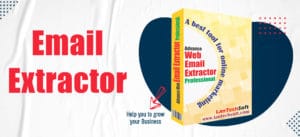
4. Extract from Public PDFs and Documents
Many professional reports and whitepapers contain hidden gems—email addresses of industry experts and organizations.
✅ Scan PDFs, research papers, or conference documents using LantechSoft’s tool.
✅ Ensure the documents are publicly available to avoid legal concerns.
🎯 Benefit: Target decision-makers and industry professionals engaging with relevant content.
5. Gather Emails from Forums & Q&A Sites
Online communities like Reddit, Quora, and niche forums are great sources of user emails.
✅ Look for relevant threads and discussions.
✅ Extract emails from user bios, profiles, or signatures.
✅ Engage before pitching—build trust first.
🎯 Pro Tip: Always offer value before making a sales move.
6. Conduct Competitor Email Analysis
Keep an eye on who’s interacting with your competitors.
✅ Extract emails from competitor contact pages, newsletter sign-ups, and review sites.
✅ Use the insights to craft irresistible offers or upsell alternatives.
🎯 Benefit: Reach a warm audience already interested in similar products.
7. Collect Leads from Event Websites & Webinars
Webinars and professional events attract qualified leads.
✅ Scrape registration pages, speaker bios, and attendee lists.
✅ Reach out with post-event content or special offers.
🎯 Benefit: Perfect for networking and B2B outreach.
8. Extract Emails from Job Portals
Job listings often include company contact info or hiring manager emails.
✅ Target listings in your niche or industry.
✅ Use the extractor to gather emails from hiring pages and applications.
🎯 Benefit: Great for recruiters, HR agencies, or service providers targeting growing companies.
9. Scrape Classified Ads & Listing Sites
Sites like Craigslist, OLX, or niche classified platforms often list email contacts.
✅ Target ads in your market segment.
✅ Use filters to extract and organize relevant emails.
🎯 Benefit: Reach individual sellers, freelancers, and niche professionals.
10. Extract Emails from Social Media Platforms (With Caution)
While platforms like LinkedIn and Facebook limit scraping, some public profiles still contain visible emails.
✅ Extract only publicly available data.
✅ Always respect the platform’s terms of service.
🎯 Benefit: Connect with professionals in your space—but play by the rules.
Why Choose Advanced Web Email Extractor Professional?
Advanced Web Email Extractor Professional by LantechSoft offers everything you need to build your email list quickly and efficiently:
✅ Bulk email extraction from websites, search engines, documents, and more.
✅ Built-in email verification to reduce bounces and improve delivery.
✅ Smart filters for domain, location, or industry targeting.
✅ User-friendly interface for hassle-free scraping.
🎯 Best For: Marketers, sales professionals, HR recruiters, and growth hackers.
Best Practices for Ethical Email List Building
While automation can boost your list-building efforts, ethics and compliance are key:
✔ Only collect publicly available emails.
✔ Follow GDPR & CAN-SPAM rules strictly.
✔ Use double opt-in to get explicit consent.
✔ Personalize outreach and avoid spammy messages.
✔ Clean and verify your list regularly.
Final Thoughts
Growing your email list doesn’t have to be slow or manual. With tools like Advanced Web Email Extractor Professional, you can gather high-quality leads, save time, and focus on converting prospects into paying customers.
By combining smart automation with ethical marketing strategies, you’ll build a powerful, engaged email list that delivers real results.
🚀 Ready to supercharge your email marketing?
Try LantechSoft’s Email Extractor today!
FAQs
Q: Is email extraction legal?
A: Yes, as long as you collect publicly available emails and follow anti-spam regulations.
Q: How can I avoid spam traps?
A: Use email verification tools and avoid suspicious or outdated sources.
Q: Can I extract emails from LinkedIn?
A: Only if they’re publicly visible. Always comply with LinkedIn’s terms of service.
Q: What’s the best way to use extracted emails?
A: Segment your audience, personalize your emails, and offer genuine value before selling.
