Email marketing continues to be one of the most cost-effective and direct ways to communicate with your customers. Whether you are a small business, a growing startup, or a large enterprise, reaching your audience with personalized and timely messages is crucial for building brand loyalty, driving sales, and increasing customer engagement.
However, the success of email marketing campaigns largely depends on the quality of your email list, the tools you use to manage and extract contacts, and the efficiency with which you send your emails. Handling all of these manually can be time-consuming and error-prone. Thankfully, Lantech Soft offers a comprehensive suite of software solutions that can transform your email marketing efforts. Our three flagship products — Bulk Mailer, Outlook Email Extractor, and Email Extractor from File — are designed to simplify every stage of your email marketing workflow.
In this blog, we will explore each product in detail and explain why they are indispensable for any serious email marketer.

Why Email Marketing Still Matters
Before diving into the software tools, it’s important to understand why email marketing remains a dominant strategy despite the rise of social media and other digital channels.
Direct Access to Your Audience: Emails land straight in your customer’s inbox, a personal space they check regularly.
Cost-Effective: Compared to traditional advertising, email marketing delivers a higher return on investment (ROI) for far less money.
Measurable Results: You can track open rates, click-through rates, and conversions to measure campaign success.
Personalization: Email allows tailored messaging that resonates with individual preferences.
Customer Retention: Regular email communication builds trust and keeps your brand top of mind.
Given these advantages, having the right tools to gather quality email addresses and manage your campaigns efficiently is essential.
1. Bulk Mailer: Effortless and Effective Mass Email Campaigns
Sending thousands of emails manually or through basic tools can be overwhelming. That’s where Bulk Mailer shines. This powerful software lets you send personalized bulk emails with ease, ensuring your messages reach inboxes without being flagged as spam.
Key Features of Bulk Mailer
Personalized Messaging: Insert personalized fields like recipient name, company, or other custom information to make your emails feel unique.
Multiple SMTP Server Support: Choose from different SMTP servers to improve delivery speed and avoid blacklisting.
Attachments and HTML Support: Include attachments or design rich HTML emails to engage your audience better.
Scheduling: Plan your campaigns in advance and send emails at the optimal time for your audience.
Bounce and Error Management: Automatically handle undeliverable emails, helping maintain a clean email list.
Why Bulk Mailer is Crucial for Marketers
Personalized and timely communication is the key to increasing open rates and conversions. Bulk Mailer automates these processes while giving marketers complete control over campaign content and timing. Plus, it saves countless hours, letting you focus on crafting the perfect message instead of worrying about delivery logistics.
Ideal Users
Digital marketers managing newsletters or promotional campaigns.
Sales teams conducting outreach.
Businesses launching product announcements or event invitations.
2. Outlook Email Extractor: Seamlessly Build Your Contact Lists
Many professionals maintain rich contact lists within Outlook, scattered across inboxes, contacts folders, or PST archives. Extracting these addresses manually is tedious and inefficient. The Outlook Email Extractor automates this process by scanning your Outlook data and pulling out valid email addresses quickly.
Key Features of Outlook Email Extractor
Wide Compatibility: Works with multiple Outlook versions including 2019, 2016, 2013, and older.
Multiple Folder Extraction: Extract emails not only from contacts but also from inbox, sent items, and custom folders.
Duplicate Removal: Ensures your final list is clean and free of redundant email addresses.
Multiple Export Formats: Save extracted emails in CSV, TXT, XLS, and other formats compatible with popular marketing tools.
Why This Tool is Important
Having an up-to-date and targeted email list is the backbone of any successful campaign. Outlook Email Extractor enables businesses to unlock their existing contact databases effortlessly, making it easier to segment and target recipients based on their previous interactions.
Who Benefits Most?
Sales and support teams relying heavily on Outlook for client communications.
Marketing professionals looking to consolidate contacts for campaigns.
Businesses that want to digitize and leverage their offline or semi-structured email lists.
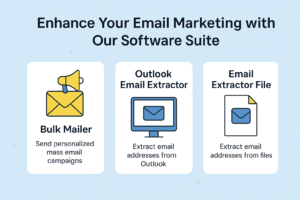
3. Email Extractor from File: Unlock Emails Hidden in Your Documents
Sometimes, email addresses are buried deep within documents — spreadsheets, PDFs, Word files, and more. The Email Extractor from File helps you extract all valid email addresses from multiple file formats in just a few clicks.
Key Features of Email Extractor from File
Multi-format Support: Extract emails from popular file types including DOC, DOCX, XLS, XLSX, PDF, TXT, and HTML.
Batch Processing: Extract emails from multiple files simultaneously, saving valuable time.
Email Validation and Cleaning: Filters out invalid or malformed emails to ensure your lists are high quality.
Export Flexibility: Easily export your results to different formats for smooth integration with marketing software.
Why This Extraction is Critical
Data often comes in various formats and can be scattered across reports, presentations, and archives. Without automation, compiling these contacts can be a manual nightmare. This tool helps marketers quickly unlock hidden email resources to expand their outreach pool.
Perfect For
Marketing teams receiving client or lead data in documents.
Organizations wanting to scrape emails from saved files or reports.
Professionals consolidating disparate data sources into a single contact list.
How Lantech Soft’s Suite Empowers Your Email Marketing Strategy
Combining these three powerful tools covers the entire lifecycle of your email marketing process:
Collect: Use Outlook Email Extractor and Email Extractor from File to build rich, clean, and targeted email lists.
Manage: Cleanse your lists of duplicates and invalid addresses, improving deliverability.
Send: Use Bulk Mailer to deploy personalized, professional campaigns at scale.
With Lantech Soft, you save time, reduce errors, and increase your email campaign effectiveness. Better email management means higher open rates, more clicks, and ultimately, increased sales and brand loyalty.
Get Started Today
Don’t let outdated tools or manual processes hold back your email marketing efforts. Check out Lantech Soft’s software solutions and start sending smarter emails that convert:
Elevate your email marketing strategy with automation, accuracy, and speed — all in one place.
